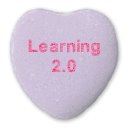Tuesday, January 23, 2007
#23 - Wrap Up
Many of the things in 2.0 have great potential within library services, but I think it's important to not use them simply for the sake of using them. One or two really well built wikis covering various aspects are more impressive and useful than a dozen small chunks of information.
It's also been handy to review applications from a "learner" point of view. Having spent time previously on Flickr and Youtube it's easy to forget not everyone is familier with these sites and services.
overall, a useful and interesting program. I surprised myself more than once!
#22 - Netl...World eBook Fair!
#21 Podcast Tools
One thing I really liked about Podcast.net was the ability to instantly play any cast you liked. I can't see a way to download them onto an mp3 player or hard drive though, unlike Odeo which is flexible enough to allow recording online (good for people who don't like to edit and just want a one shot run - hopeless for me!), playing from the site, embedding into another site (such as the Learning 2.0 blog itself) and downloading in mp3 format. Really really impressive! If I had anything to talk about, then I'd be using ODeo for sure.
#20 YouTube
Hehe.
I've been poking around youtube for a while, it's a great time killer and also a good way to catch music clips/comedy. The only trouble with it is the 44% of users who are morons, which is why it's best to avoid the comments section on any video.
#19 Web 2.0 awards list.
I also looked at Slide - yeat another photo application online. It creates slide shows from your photographs that you can then post to your various blogs and profiles. It has some great effects and makes it easier than animating your own show with flash or something. Not sure about uploading my photos to them though - little bit worrying.
Tuesday, January 16, 2007
#18 Online Productivity
It really is much like using word, with the only issue being speed. While text is entering as fast as I'm typing, a few things are taking time to load or work. This is presumably related to internet speed.
As a way of collaborating on documents, Zoho seems like the perfect tool. No emailing back and forth, and groups of people can presumably work on the same file. I say presumably because the other falling down point of Zoho is it is so intuitive the devs apparently thought there'd be no need for help files. The forums are good, but hard ot read through for one piece of info.
Tuesday, December 19, 2006
#16 - Wikis
This has some good before and against points, which I'll drop here:
FOR
Easy to use
Web-based
Simple syntax (don't need to know HTML)
Anyone can make changes -- no more waiting for the Webmaster to get around to your requested changes.
Many free and open source options
Flexible and extensible
AGAINST
Too open -- "I don't want someone changing my writing!"
Disorganized
Vandalism and spam
Having set up a wiki or 2, I'd have to say that battling with the wiki syntax after years of pure HTML is not easy (personally). It can be a steep learning curve, and this is probably why the freebie places offering full set up are popular.
FOr library use, the most obvious wiki use is a readers advisory that can be tailored to the actual collection. It's great to draw resources from general adivsories, but there's no point getting people all excited about a book there's no copies of in the collection.
Tuesday, December 12, 2006
#15 - Perspectives
We need to focus our efforts not on teaching research skills but on
eliminating the barriers that exist between patrons and the information they
need, so they can spend as little time as possible wrestling with lousy search
interfaces and as much time as possible actually reading and learning.
This is so true. I can remember going to the Eltham library when I was 9 or 10 and doing searches for Mum who said she couldn't find a book because she couldn't think like a computer. Much of Web1.0 was like that - if you weren't a natural born geek or couldn't learn how to do it the computer's way, it was never going to work for you. These days, search tools are more intuitive, acting much like people expect them to (most people anyway) but there's still room for improvement within everything from the library cataloge to the databases to... name it.
People need to be able to sit down, find what they need and feel confident in doing so.
Dr Wendy Shultz offers this exciting thought:
There are SecondLife3 subscribers who spend more than forty hours a week online, immersed in its virtual graphic world. Digital natives take 2.0 for granted; they are buzzing over Web 3D. Carrying Chad and Miller’s argument through this next phase transition, we arrive at virtual collections in the 3D world, where books themselves may have avatars and online personalities. But the avalanche of material available will put a premium on service, on tailoring information to needs, and on developing participatory relationships with customers. So while books may get in your 3D face all by themselves, people will prefer personal introductions—they will want a VR info coach. Who’s the best librarian avatar? How many Amazon stars has your avatar collected from satisfied customers? This could create librarian “superstars” based on buzz and customer ratings. People will collect librarians rather than books—the ability not just to organise, but also to annotate and compare books and other information sources, from a variety of useful perspectives.
As one of the "Digital Natives" all I can say is - sign me up! The potential would be huge!
#14 Technorati
Again, the tagging does make for an easy browsing experience. It relies on the honor system (as does much of Web 2.0) in that people who tag tend to tag correctly (not adding "shoes" as a tag to a post about suitcases, for example). There's always going to be hit and miss with people seeing their tags as applicable when other people don't.
Nothing seems surprising in the popular searches - both Britney Spears and Christmas are in the top 15. I'm happy to spot multiple word tags (whoo!).
Friday, December 08, 2006
#13 Deli.cio.us
Monday, October 30, 2006
Week 5 Item #12 - Rollyo
So, being the adventurous type I picked up a roll someone had created for "World of Warcraft" (yes, I'm a WoW geek, or actually I'm NOT a geek, I'm a level 36 Hunter). Heading back to my personalised search page, thing started to make a little more sense. There was the WoW option right under the search bar. NOW I get it!
My profile is here, I made a search roll with three sites about frogs.
I can see the potential use of this, especially for those things people tend to search all the time such as general hobbies or interests, and it is certainly faster than going to 8 or 10 sites ad searching them one at a time.
Within the library, searchrolls could be linked to for homework help (for example), giving the student more flexibilty in what they search for but still maintaining a level of quality in links.
Monday, October 23, 2006
Week #4 Item #11 - Library Thing
Adding books to your profile is as simple as searching for a title or author just like we do on amazon or anywhere else - in face the book information and covers are pulled from amazon by default. If Amazon fails (for out of print books generally) there are more than 60 other places to search and if all THAT fails, you can manually enter the book into the database.
Once added, you'll see how many other people have added the same book. My "other people" numbers go from 2888 for "Hitch Hikers Guide to the Galaxy" to 2 for "The Year of the Cornflake".
The interface is really clean and intuiative, things are exactly where you'd expect them to be and it's coded in a way to make the pages load quickly. Each title has an information page including reader reviews and ratings, recommended titles and titles by the same author, which would make it handy for building a collection of, for example, Terry Pratchett.
I do notice the conversation button on the information pages is a little hit and miss, but still not a bad way to turn up forum posts. There's also a link to several (fabulously exciting imho) Book Swap services online.
My Book Thing cataloge can be found here, plus there's a widget in my sidebar.
Week #5, Item 10 - Play Around with An online Image generator
(ignore this line, I'm trying to fix a text display problem)
Week #4 Cont - Locate a few Useful Library Feeds (9)
- Pop Goes The Library looks at using Pop Culture to encourage library awareness and use.
- Librarian In Black looks at many aspects of the information world.
- Unshelved is a comic strip - about libraries, so it counts!